At Kings Church we use a web-based management system that is designed specifically for churches. This enables us to be able to update information for people, set up and book on to events, keep rotas in place and so much more. This is a highly secure system that falls in line with the Data Protection Act and GDPR.
As a user you will be able to login to ChurchSuite by downloading the app on your phone or using a web browser. This means you will be able to keep up to date with everything going on at Kings right at your fingertips!
How do I get started with ChurchSuite?
You should automatically receive a My ChurchSuite login when you complete a Connect Card. If this is not the case please email us on: hello@kingschurchlife.com and we will be able to help you. If you need to fill in a Connect Card please use this link: https://www.kingschurchlife.com/connectwithus
What happens next?
Once you have received the invitation email you can login with your email address and set up a password. You will then see a screen like one of these pictured below. Using the menus on this page you will have access to the following:
My Communication - here you can see all the emails that have been sent to you through ChurchSuite
My Details - this is where you can update your personal details and change your privacy settings
My Events - this is the area where you can see what is coming up at Kings and book into the different events
My Groups - from here you can view any groups that you are in. This could include Dinner Parties or courses small groups.
My Giving - here you can look at an overview of your giving and set up a pledge. You can also use the donate button in this area to give to Kings. This includes setting up a standing order, giving a one-off gift, updating your Gift Aid declaration.
If you have any questions or would like some help in setting up your profile please contact us on hello@kingschurchlife.com or head over to the information point on a Sunday.
Desktop View
Phone View